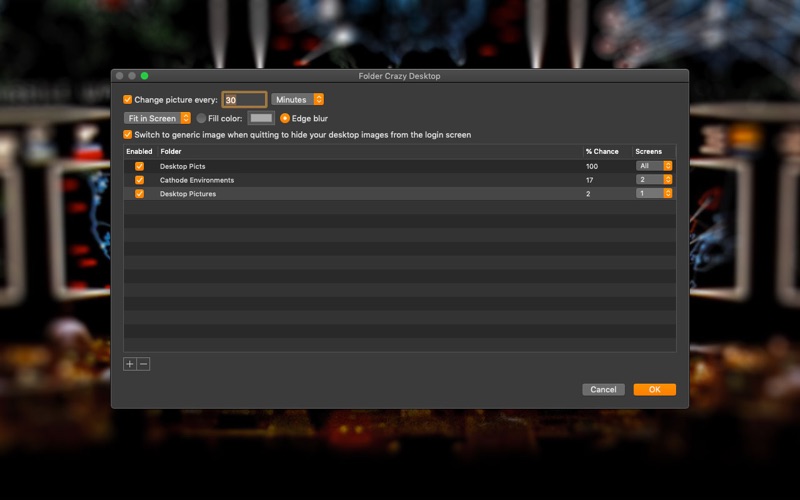
Remember how great the Desktop image feature in macOS was before they removed the Tile option? Just like Folder Crazy vastly improves the screensaver experience, Folder Crazy Desktop vastly improves your desktop image experience. It is a total replacement for the Desktop system pref.
Remember to turn off your System Preferences->Desktop & Screensaver->Desktop->Change picture preference, otherwise the two will fight over the desktop images.
•Add one or more folders. Each folder will be searched recursively for images.
•Each folder can use a different chance percentage for how often images in it will appear.
•Limit a folder to only an individual screen or all screens.
•Choose between four scaling modes and optional edge filling with a solid color or by blurring the image.
•Use the Dock menu to pause image changing, force any or all screens to change their image, or open the current or previous images.
•To keep prying eyes away from your private images, it can optionally switch to a generic image when quitting (hence, when logging out).

